Hi all
Many people are not finding a link and Passcode to presentations. This is especially true for those of you with AOL and GMAIL accounts. AOL has stringent filtering. Please check your SPAM folder and alert AOL to allow our MailChimp messages to be allowed.
GMAIL is just a bit different. They also have a sophisticated filtering system. In their case they don’t consider our MailChimp messages as either regular email nor to they consider it SPAM. So, they have created this purgatory folder they call “Promotions”. For me, this is where I find emails from PetCo and my local food co-op called Bloomingfoods and each and every web garden site as well as any MailChimps sent out by the American Daffodil Society. You can find this folder either by looking in the vast forest of folders on the left hand side of your screen OR even easier is to type in “Promotion” next to the hourglass at the top of your in box and do a search. You can then enter this file.
For me I have 3 levels of folders at the top of my email. I have my “IN” box, my “Social” folder where endless messages from LinkedIn and my blogging sites can be found and the third folder called “Promotions” where all those pesky sales notices from every vender under the sun can be found along with any MailChimps. See if you can’t set these up at the top of your GMAIL screen so you can quickly locate any of our messages.
I hope this helps. You are always welcome to call me 812-360-6242 or email me at 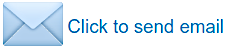 and I’m more than willing to help you sort this out.
and I’m more than willing to help you sort this out.
frank


Got it, thanks! Margaret Seconi